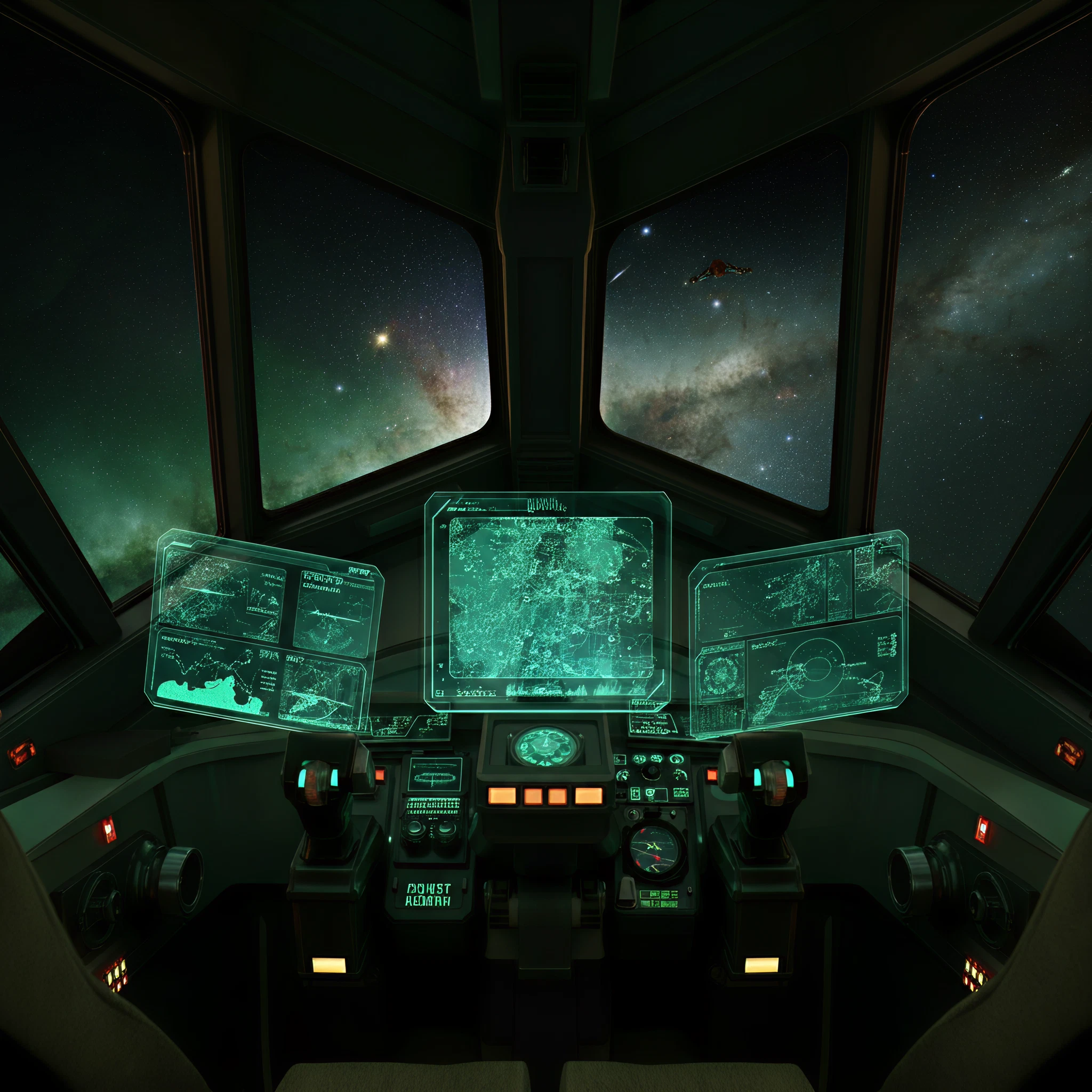With advancements in artificial intelligence (AI) reshaping industries, Microsoft has taken a significant step by introducing Copilot, its suite of AI-powered tools. Whether you’re a tech enthusiast, a Microsoft user, or a beginner curious about AI, understanding Copilot’s offerings and features can unlock a world of productivity and creativity for you. From generating vibrant images to optimizing workflows, Copilot is becoming an integral part of the tech landscape.
What Is Microsoft Copilot?
At its core, Microsoft Copilot is your AI-powered assistant integrated across Microsoft’s ecosystem. It goes beyond a simple chatbot to offer a comprehensive suite of tools designed to help with everything from drafting emails to analyzing data and creating stunning visuals. Essentially, Copilot serves as an intelligent companion, making both personal and professional tasks easier, faster, and more efficient.
Using the power of OpenAI’s technology merged with Microsoft’s proprietary Prometheus model, Copilot has become an indispensable tool in Microsoft products such as Windows, Edge, Microsoft 365, Teams, and GitHub.
Copilot’s Key Features
Wondering what makes Copilot stand apart? Here’s a breakdown of its most captivating features:
1. Chatbot for Instant Assistance
Built on ChatGPT-4 technology, Copilot acts as an advanced AI chatbot. It can answer questions, generate ideas, and offer suggestions with depth and clarity, making multitasking more manageable.
2. AI-Powered Image Generator
Using DALL-E 3 and OpenAI technology, Copilot can turn your prompts into highly detailed images. Whether it’s for marketing visuals or personal projects, the possibilities are endless.
3. Taskbar Integration and Sidebar Assistant
On Windows 11, Copilot is embedded directly within the taskbar, making AI-powered assistance just a click away. It can help with system tasks such as clearing the recycle bin, adjusting settings, or finding files instantly.
4. Microsoft 365 AI Enhancements
Within Microsoft 365, Copilot enhances tools like:
-
-
- Word: Automatically drafts, edits, and summarizes documents.
- Excel: Generates charts, builds formulas, and analyzes large datasets efficiently.
- PowerPoint: Creates presentations tailored to prompts or existing documents.
- Outlook: Suggests email drafts and summarizes lengthy threads.
- Teams: Provides meeting recaps and insights from ongoing conversations.
-
5. Recall Feature
The Recall feature allows Copilot to pull recent files, snapshots, or activities based on your prompts. For instance, you can describe a visualization or document vaguely, and Recall will fetch the right material.
The Microsoft and OpenAI Partnership
Microsoft’s close collaboration with OpenAI has shaped the robust capabilities of Copilot. Through a multibillion-dollar investment, Microsoft leverages OpenAI’s cutting-edge models like ChatGPT-4 and DALL-E 3, combined with Microsoft’s internal innovations, to provide seamless AI-driven solutions.
This partnership also ensures that users benefit from both scalability and innovation, bringing enterprise-grade AI functionality into everyday tools.
Copilot Across the Microsoft Ecosystem
Microsoft Copilot’s integration expands across its entire ecosystem, making it one of the most versatile AI implementations available. Here’s where you can leverage Copilot’s abilities:
- Windows 11 Taskbar for system-wide AI assistance.
- Edge Browser for summarizing content, comparing products, and contextual assistance while browsing.
- Microsoft 365 Apps, including Word, Excel, PowerPoint, and Outlook, for enhanced productivity.
- Teams for meeting recaps, conversation insights, and project summaries.
- GitHub Copilot for assisting developers with intelligent code suggestions and debugging.
It’s even available as a mobile app on iOS and Android, ensuring AI follows you wherever you go.
Pricing and Versions
Microsoft offers different versions of Copilot tailored to individual users, professionals, and businesses. Here’s a look at the pricing structure:
- Windows & Edge Users: A free version is available with basic functionalities.
- Copilot Pro: $20/month for priority features such as advanced image creation, AI interaction, and enhanced performance during busy periods.
- Microsoft 365 Copilot Enterprise Plan: $30/user/month. Includes advanced AI features in Office tools tailored for businesses.
- Copilot Studio: The most premium version ($210/month) allows larger enterprises to create customized AI models that suit their specific use cases.
For an individual or a business, there’s a Copilot version to meet your needs and scale with your usage.
Why Is Copilot Different from Other AI Tools?
Unlike standalone AI chatbots like OpenAI’s ChatGPT or Google’s Bard, Copilot works inside your content and workflows. Imagine having a copywriting assistant directly embedded in Word or instant analytics on your current spreadsheets in Excel. This eliminates the back-and-forth switching between tools, saving time while enhancing accuracy.
For example, in Outlook, Copilot doesn’t just write an email template; it uses your existing history and context to craft a highly personalized draft.
This seamless integration across tools and real-time contextual insights make Copilot more specialized for productivity-focused users.
Privacy and Ethical Concerns
Given the deep involvement of AI in sensitive workflows, privacy becomes a critical factor. Microsoft ensures Copilot uses privacy-by-design principles, anonymizing and securely processing data. Features such as Recall operate locally on devices, ensuring no personal data is stored externally unless permitted.
However, always review terms and adjust your settings to maintain control over your data while benefiting from AI assistance.
Explore Copilot’s Features Today
Microsoft Copilot brings cutting-edge AI right to your fingertips, offering unmatched convenience and productivity. Whether you’re crafting detailed presentations, debugging code, creating images, or summarizing meetings, this tool has become essential for modern workflows.
Are you ready to take your productivity to the next level? Start exploring Microsoft Copilot today and unlock the ease of working smarter, not harder! Sign up here.