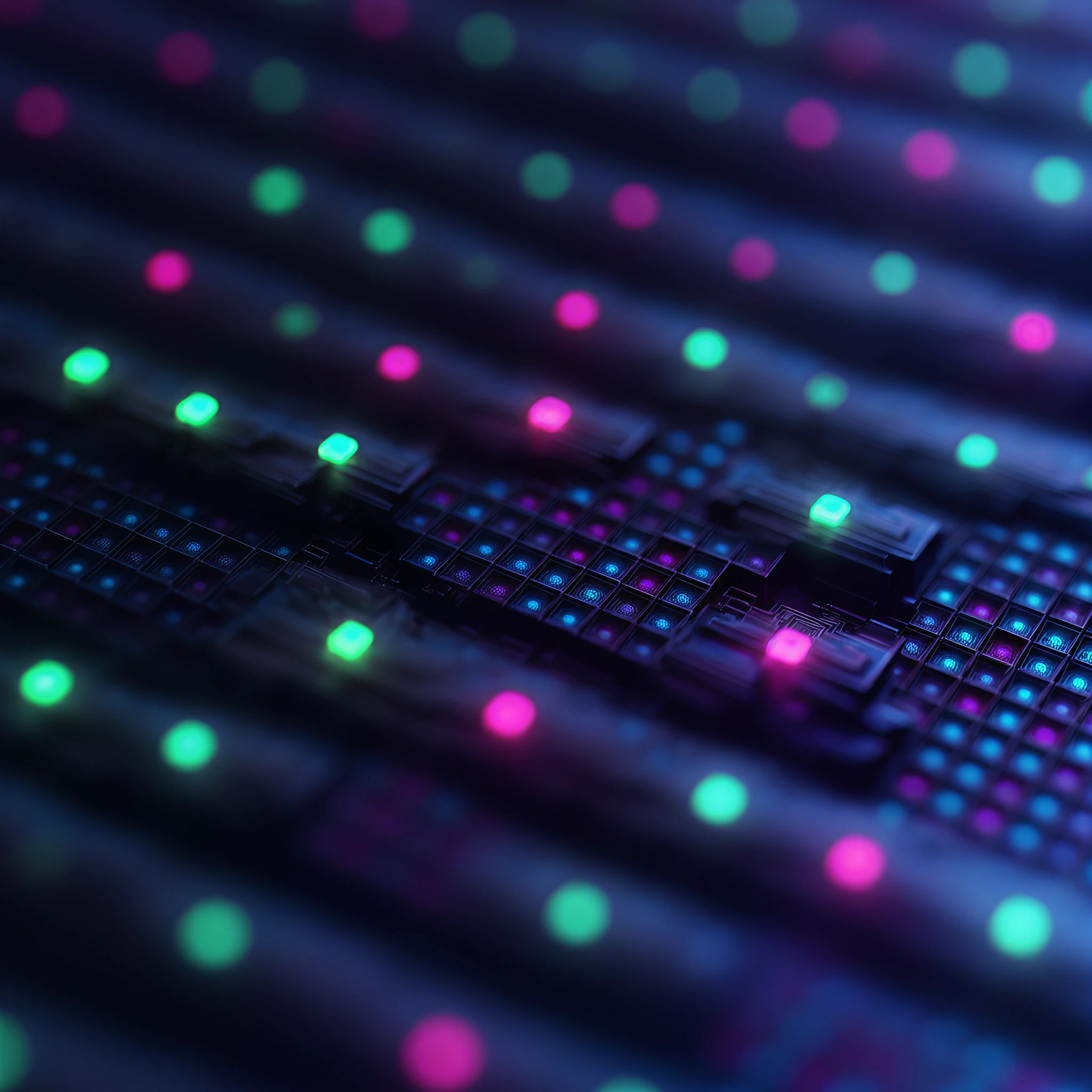When purchasing a display, whether a gaming monitor, television, or professional screen for work, the term “dot pitch” is bound to come up. But what exactly is dot pitch, and why does it matter? This article will explore everything you need to know about dot pitch, how it affects image quality, and what you should look for based on your specific needs.
What is Dot Pitch?
Dot pitch is a technical specification used to measure the sharpness and clarity of a display. It refers to the distance between two identical points (dots) of the same color on a display screen. This distance is typically measured in millimeters (mm), and a smaller dot pitch generally indicates a higher-quality, sharper image.
Dot pitch can be measured in three ways:
- Horizontal Dot Pitch: Measures the distance between dots horizontally.
- Vertical Dot Pitch: Measures the distance vertically.
- Diagonal Dot Pitch: The most common form of measurement, factoring in both the horizontal and vertical distances.
Manufacturers often include dot pitch specifications when advertising monitors, but the figures may represent different measurement methods. This discrepancy can make it confusing for buyers to compare displays effectively.
How Does Dot Pitch Affect Image Resolution and Sharpness?
The dot pitch is directly tied to a screen’s resolution and image clarity. A smaller dot pitch means pixels are packed closer together, resulting in:
- Sharper Images: A low dot pitch produces finer details, making text easier to read and visuals more striking.
- Reduced Graininess: Displays with a larger dot pitch may appear pixelated or grainy, especially at closer viewing distances.
For tech enthusiasts, gamers, and professionals requiring high-resolution displays, a screen with a smaller dot pitch is a must for achieving a crisp and immersive experience.
Pro-Tip: When viewing two screens of the same size, the one with the smaller dot pitch will produce a higher-quality image, even if the resolutions are identical.
The Ideal Dot Pitch for Various Display Types
Not all displays have the same requirements. Here’s a breakdown of ideal dot pitch ranges for different use cases:
- Monitors: For general office use, a dot pitch of 0.25mm–0.28mm works well. If you’re using the monitor for gaming or professional color work, favor a smaller dot pitch (below 0.25mm) for sharper graphics.
- Televisions: Larger screens can support higher dot pitches without compromising viewing quality due to greater viewing distances. A dot pitch of 0.3mm–0.5mm is often considered acceptable.
- Gaming Monitors: Gamers should look for monitors with a dot pitch of 0.25mm or smaller to experience smoother graphics and cleaner textures.
- Professsional Displays: Designers, video editors, and other professionals who work closely with visual content should prioritize a small dot pitch (0.22mm–0.25mm) for maximum accuracy.
Understanding these ranges helps narrow down the options and ensures you pick a display optimized for its intended use.
Dot Pitch and the Viewing Experience
For Gamers
Gaming relies on immersion, and having a low dot pitch is critical. Displays with a high dot pitch may result in blurry graphics or visible pixels, impacting the overall gaming experience. Look for an optimal dot pitch combined with a high refresh rate to achieve seamless visuals.
For Professionals
Professionals need displays with high fidelity for tasks like graphic design, architecture, and data visualization. Small dot pitches, paired with high resolutions, will ensure clean, precise images that enhance productivity and reduce eye strain during long hours of use.
For Casual Viewing
Casual TV viewers or general users can tolerate higher dot pitches, as the distance between the viewer and the screen naturally lessens the impact of pixel visibility.
Fun Fact: Larger dot pitches on big television screens become less noticeable because viewers typically sit much farther from their televisions than monitors.
Tips for Choosing the Right Display
When evaluating monitors or screens, here’s how to approach dot pitch:
- Understand Measurement Methods: If specifications are unclear, confirm whether the listed dot pitch is horizontal, vertical, or diagonal.
- Focus on Context: Balance dot pitch with the screen size, resolution, and usage type. A lower dot pitch isn’t always better if you’re purchasing a larger screen for casual watching.
- Include Other Specs: Consider complementary factors like color gamut, brightness, response time, and refresh rate.
- Test Displays in Person: If possible, see the screen in action. A small dot pitch is great on paper, but the full experience can reveal nuances in sharpness and build quality.
- Check for Compatibility: High-detail monitors with tiny dot pitches often require strong processing power. Ensure your computer’s GPU can handle the resolution and refresh rate.
Smaller Dot Pitches, Better Image Quality
The takeaway here is that smaller dot pitch values generally mean better image quality, but they’re only one part of the puzzle. While a low dot pitch establishes a foundation for clear images, features like refresh rates, contrast ratios, and calibration also play essential roles in delivering an exceptional viewing experience.
For tech enthusiasts looking to elevate their setup, gamers seeking immersive worlds, or professionals requiring unmatched clarity, understanding dot pitch is key.
Still Confused? We’ve got you covered. Read our guide on choosing the best resolution and refresh rate for your needs here.