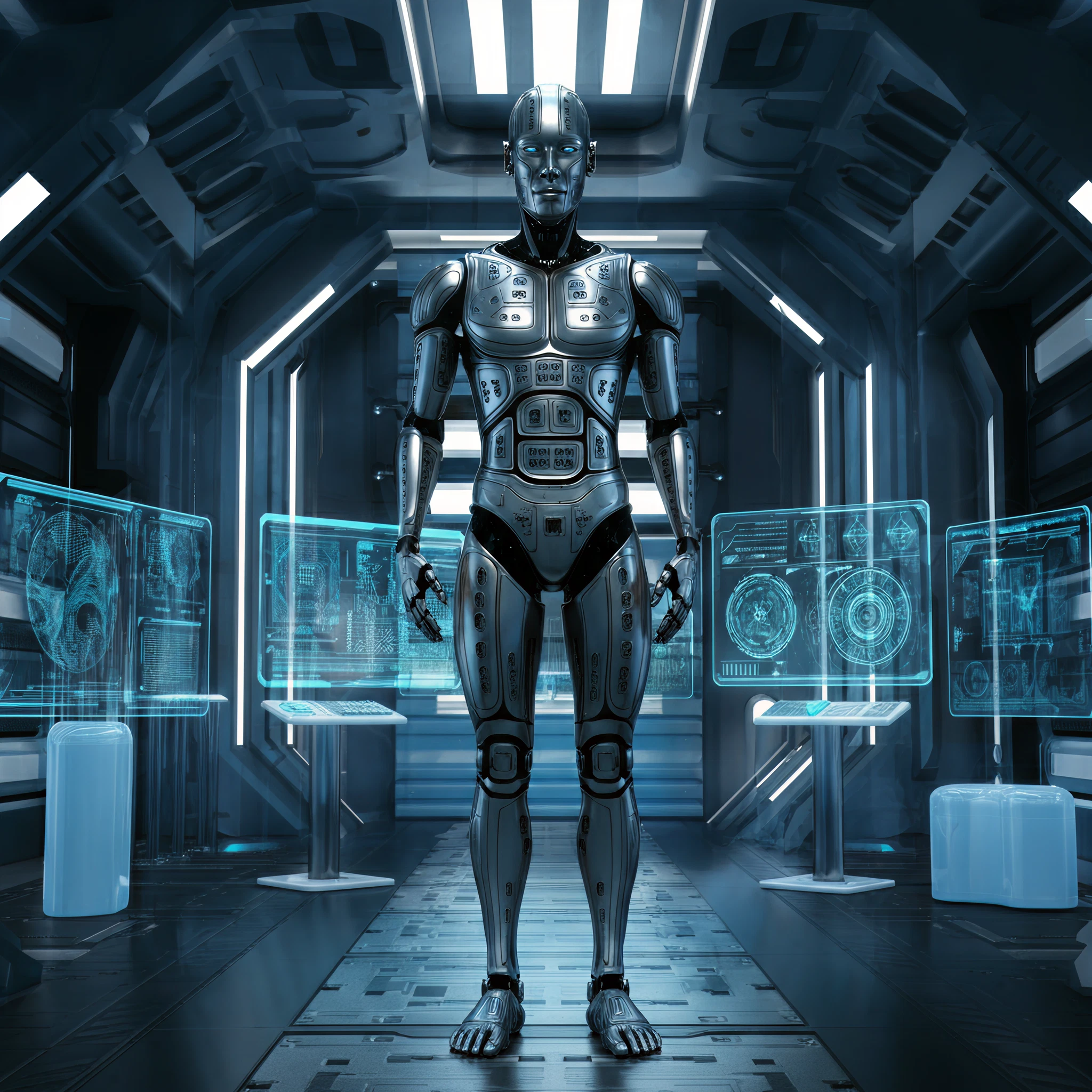Android 16 Beta 4 is here, and there’s a lot for tech enthusiasts and beta testers to get excited about—but one feature, in particular, stands out for the design-conscious users. That’s right, the Dynamic Color theming system now extends to select Always-On Display (AOD) clocks. This subtle yet impactful update further enhances personalization, offering a more unified and visually appealing experience.
But what does this update really bring to the table? Here’s everything you need to know about how this change is reshaping AOD clocks in Android 16 Beta 4.
What is Dynamic Color?
Dynamic Color is one of Android’s signature features, introduced in Android 12. It uses a system-wide theming mechanism based on Material You, adapting UI elements to harmonize with your chosen wallpaper or theme. From buttons to notifications and quick settings, Dynamic Color personalizes your entire device’s look by matching colors across its interface.
Now, in Android 16 Beta 4, this feature takes a step further by reaching the Always-On Display clocks, making personalization even more seamless.
Dynamic Color Meets AOD Clocks
Previously, AOD clocks had a standard white outline, no matter your theme or wallpaper. While functional, this approach lacked cohesion with the rest of the Dynamic Color-enabled UI. Android 16 Beta 4 changes this by introducing Dynamic Color to select AOD clocks.
Which Clocks Have Dynamic Color?
The update applies to some of the more expressive, bubbly AOD clock designs on Pixel devices. These clocks now adjust their hues to match your system’s Dynamic Color theme. Whether in fullscreen mode or shrunken to the top-left corner of the screen, the clocks sync beautifully with the rest of your device’s color palette.
How Does It Look?
While the changes are subtle, they are noticeable once you compare the newly colored clocks to the dated white versions. Depending on the theme, certain hues like green or darker shades stand out more prominently, giving your AOD a fresh and personalized aesthetic. Even smaller elements, like the corner date and battery percentage, are color-matched for a more polished look.
Enhanced User Experience
For those who enjoy a cohesive and visually soothing interface, this update is a game-changer. By reflecting the color palette of your theme or wallpaper, the AOD clocks deliver:
- Aesthetic Consistency: Create a unified design language across your entire UI, from live wallpapers to AOD clocks.
- Personalization: Tailor your device’s look to suit your preferences.
- Improved Visibility: While subtle, the darker tones can help improve readability in certain lighting conditions.
Installing Android 16 Beta 4 on Your Device
Want to experience this and other new features firsthand? Here’s how you can update to Android 16 Beta 4:
- Check Device Eligibility: Ensure your device supports Android 16 Beta. Most newer Pixel devices, including the Pixel 6 series and later models, are eligible.
- Enroll in the Beta Program:
-
-
- Go to the Android Beta Program site.
- Sign in with your Google account and select your eligible device.
-
- Download the Update:
-
-
- Navigate to Settings > System > System Update and click Check for Update.
- Install Android 16 Beta 4 and restart your device.
-
- Explore New Features:
-
-
- Once updated, activate an AOD clock and inspect its integration with your current theme to see the Dynamic Color in action!
-
Moving Forward with Feedback
As with any beta feature, user feedback is crucial for optimizing the final release. Google is closely monitoring responses from the Android beta community to refine Dynamic Color’s application in AODs. If you notice any bugs or have suggestions, be sure to report them using the built-in Feedback app on your device.
Wrapping Up
The extension of Dynamic Color to AOD clocks in Android 16 Beta 4 is a small but thoughtful update that adds another layer of personalization to the Android experience. By harmonizing clocks with the system-wide theme, it not only looks better but also makes your device feel uniquely yours.
Want to try it for yourself? Update your device today and enjoy this feature along with the other exciting enhancements Android 16 Beta 4 has to offer. Whether you’re a design enthusiast or a casual user, these subtle changes make a big difference.
Are you ready to make your phone’s Always-On Display as dynamic as you are? Don’t wait—start exploring the future of Android now!