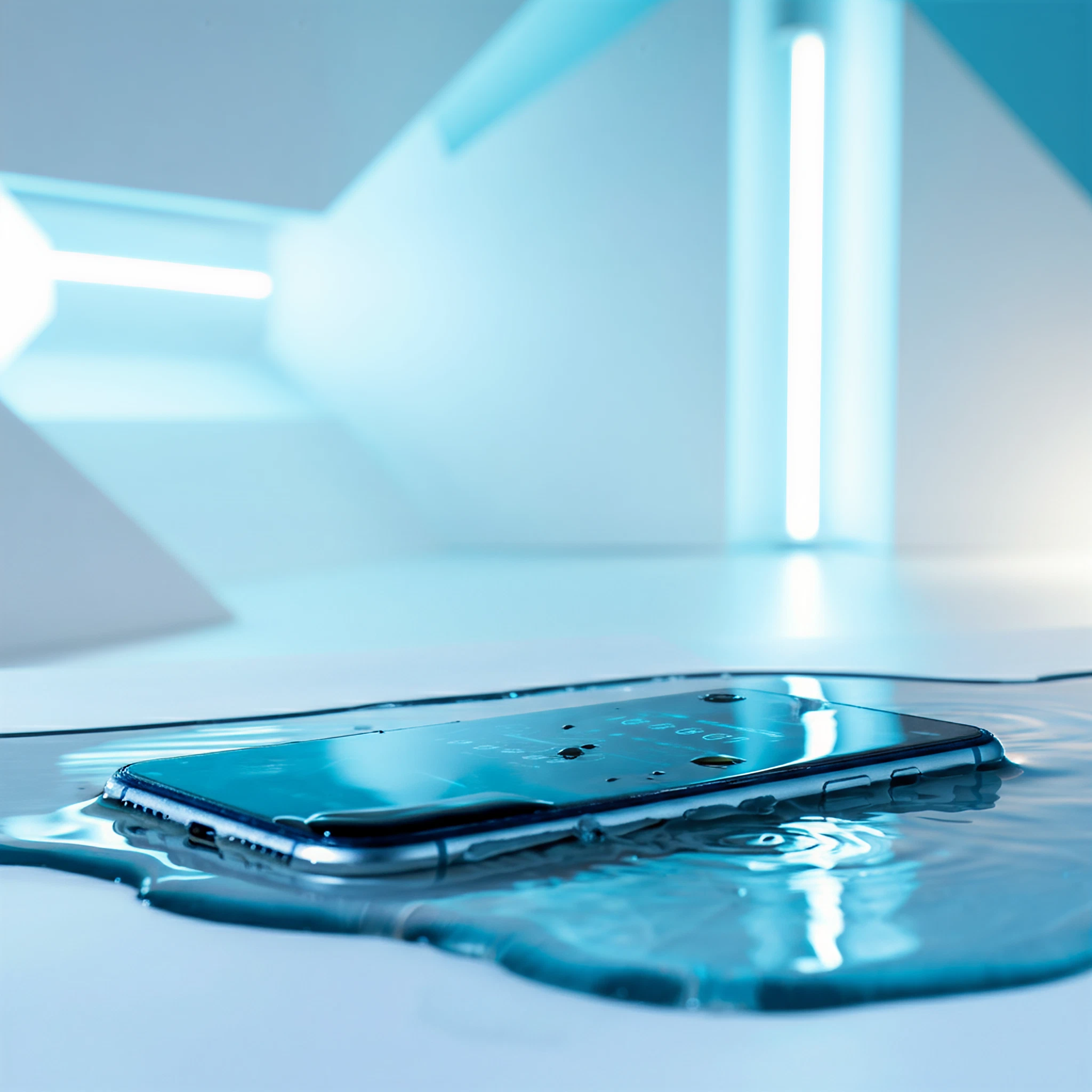Accidentally spilling coffee on your laptop or dropping your phone in the sink is a nightmare most of us dread. And while the internet is flooded with advice about saving your drenched tech, much of it is rooted in myths that can actually cause more harm than good.
This article addresses five common misconceptions about wet devices and reveals the truth to help you avoid making costly mistakes. We’ll focus on smartphones, laptops, and smartwatches while drawing on expert insights and real-world evidence.
Myth 1 Putting your wet device in rice will fix it
If you’ve heard it once, you’ve heard it a thousand times. The moment your phone gets wet, someone tells you to reach for a bag of rice. But while this DIY trick is popular, it’s also ineffective.
The Truth
Rice is not a reliable moisture absorber, nor can it reverse water damage. Scientific studies and repair experts agree that rice doesn’t dry out a device efficiently. Worse yet, tiny rice particles or residue can get inside your phone or laptop, causing further damage.
What to do instead:
- Immediately power off the device to prevent short-circuiting.
- Remove the battery and unplug chargers or accessories (if possible).
- Place the device in a dry, ventilated area or in front of a fan for 24-48 hours.
Silica gel packets, often found in product packaging, are a much better alternative for absorbing moisture.
Myth 2 Waterproof devices are completely immune to water damage
Many devices today boast “waterproof” or “water-resistant” claims, but these terms are often misunderstood. Just because a device has a high IP rating doesn’t mean it’s invincible.
The Truth
Waterproof devices don’t exist in the absolute sense. The term “waterproof” is largely discouraged in marketing because no device can resist all types of water exposure under every condition. Many “water-resistant” devices are tested in freshwater, not saltwater, chlorinated water, or soapy water, which can cause varying degrees of damage.
To understand how protected your device really is, look at its IP rating (Ingress Protection rating):
- IP67 means it can be submerged in 1 meter of freshwater for up to 30 minutes.
- IP68 provides slightly better protection, but real-world factors like pressure and time can still lead to issues.
What to do instead: Always check your manufacturer’s guidelines for specific water exposure limits and avoid risky behavior, like taking your device for a swim or exposing it to salty sea water.
Myth 3 Using a hairdryer helps dry a wet device faster
Blasting your wet phone or smartwatch with a hairdryer seems like a logical solution to speed up the drying process. However, this approach can cause more harm than good.
The Truth
Using direct heat from a hairdryer can warp or melt delicate components inside your device. It may even push water deeper into areas that were previously unaffected, worsening the damage.
What to do instead: Stick to natural air drying or use a fan to circulate air. If the device is significantly wet, professional repair services with the appropriate tools are your safest bet.
Myth 4 Warranties cover liquid damage
It’s a common misconception that a product warranty will protect you in case of water damage. Unfortunately, most warranties don’t cover liquid damage under their standard terms.
The Truth
Standard warranties for most smartphones, laptops, and smartwatches explicitly exclude liquid damage. Manufacturers often offer Accidental Damage Protection Plans as add-ons, but even these may only cover a limited number of incidents or exclude specific types of liquid exposure (like saltwater).
What to do instead: If water exposure is a significant risk for you, consider purchasing comprehensive insurance or specialized accidental damage coverage. Always read the fine print to understand what’s truly covered.
Myth 5 Saltwater damage is the same as freshwater damage
Saltwater damage might seem no different than freshwater damage, but salt introduces its own set of challenges.
The Truth
Salt is highly corrosive and accelerates damage to the internal components of your device. Even if a saltwater-soaked device seems to work initially, the residual salt left behind after the water evaporates can cause long-term corrosion.
What to do instead:
- If your device is exposed to saltwater, rinse it with fresh water (if the device allows it, per IP rating and manufacturer guidelines).
- Dry thoroughly as recommended above and seek professional repair services if necessary.
The right way to handle a wet device
Here’s a quick checklist for dealing with unexpected water exposure:
- Turn it off immediately to prevent short circuits.
- Do not attempt to turn it on or use it while wet.
- Remove the battery or SIM card, if accessible, to minimize further damage.
- Dry with a fan or in a well-ventilated area. Avoid heat sources like hairdryers.
- Consult a professional repair service, especially if saltwater or other corrosive liquids were involved.
Final thoughts
Waterproof marketing claims and quick hacks like the rice trick may sound reassuring, but they’re often misleading. When dealing with a wet device, knowledge and patience are your best tools. Clear up the misinformation, and you might save yourself a costly replacement.
If you’ve experienced water damage, consult a trusted repair specialist for advice. And remember, investing in proper care and reliable accessories can make all the difference in protecting your gadgets from future spills, splashes, or dunks.
Just remember, accidents happen—we’re all just one unexpected splash away from learning the truth about our devices.