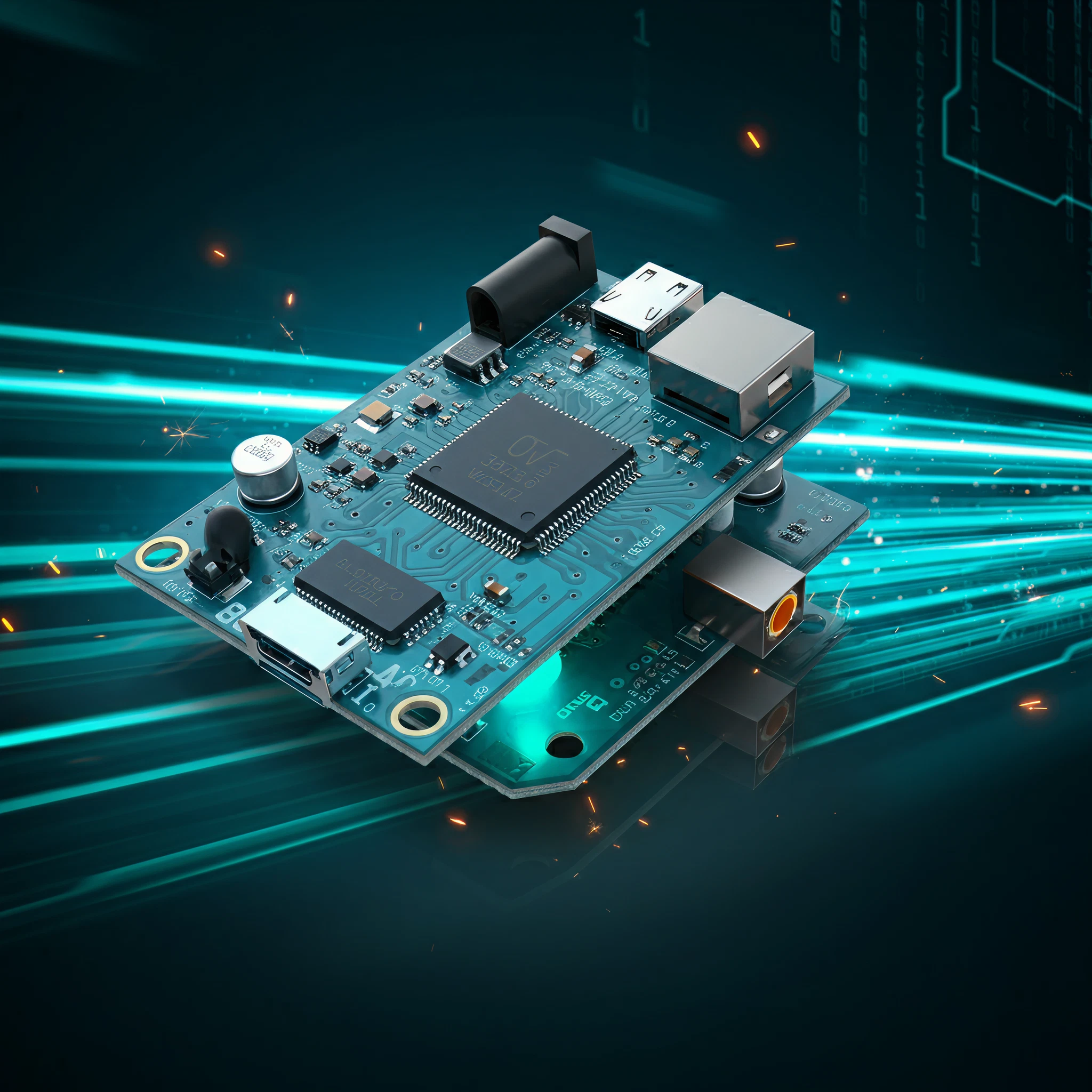Arduino boards have made embedded systems accessible to beginners and hobbyists alike, but many users face performance bottlenecks as their projects grow in complexity. The good news? With some clever coding practices, you can drastically improve your Arduino’s speed, efficiency, and functionality. Whether you’re just starting out or have some experience, this guide will equip you with tools and techniques to optimize your Arduino sketches.
The Case for Optimization
Arduino’s default framework prioritizes ease of use, but this sometimes comes at the cost of performance. For instance, while functions like digitalWrite() are simple to use, they introduce significant overhead that can slow down your microcontroller. Optimizing your code can help you unlock the full potential of your Arduino boards without requiring hardware upgrades.
Below, we’ll explore efficient coding techniques that make your Arduino programming faster, leaner, and more effective.
Efficient Data Types and Variable Usage
Why this matters
Using the right data types can save memory and computation time. Arduino boards have limited SRAM and EEPROM, so every byte counts.
Tips:
- Avoid Generic Types
Instead of using int for every variable, choose more efficient types:
– Use byte (8 bits) for values between 0 and 255.
– Use unsigned int for values between 0 and 65,535.
- Leverage Constants
Declare values that don’t change as const to improve readability and memory usage.
- Reduce Global Variables
Limit the use of global variables to avoid SRAM overflows. Use local variables wherever possible.
By choosing efficient data types, you’ll reduce memory consumption and improve execution speed.
Say Goodbye to the Delay Function
Why delay is problematic
While the delay() function is helpful for beginners, it blocks the microcontroller from doing anything else during its execution. This can lead to unresponsive or inefficient code.
Alternatives:
- Use
millis()
Replace delay() with millis() for non-blocking timing. This allows your program to multitask by checking elapsed time:
“`cpp
unsigned long previousMillis = 0;
const long interval = 1000;
void loop() {
unsigned long currentMillis = millis();
if (currentMillis – previousMillis >= interval) {
previousMillis = currentMillis;
// Perform your task
}
}
“`
- Leverage Timer Interrupts
For time-critical tasks, use hardware timer interrupts to trigger code execution without blocking other functions.
These techniques improve responsiveness and make your code more efficient.
Leveraging Interrupts for Time-Critical Tasks
Interrupts are one of the most powerful tools in microcontroller programming. They allow your Arduino to respond immediately to external events, like button presses or sensor inputs, without polling.
How to Use Interrupts:
- Attach an interrupt to a pin:
“`cpp
attachInterrupt(digitalPinToInterrupt(pin), ISR, mode);
“`
– pin: The pin to monitor.
– ISR: The Interrupt Service Routine (a lightweight function to handle the event).
– mode: The event type (e.g., RISING, FALLING).
- Keep your ISR short and fast to avoid disrupting other tasks.
Example:
Using an interrupt to count button presses:
“`cpp
volatile int buttonPresses = 0;
void setup() {
attachInterrupt(digitalPinToInterrupt(2), countPress, RISING);
}
void countPress() {
buttonPresses++;
}
“`
Avoid overusing interrupts, as they can complicate debugging and code structure.
Modularizing Code with Functions and Libraries
Writing reusable, modular code makes your sketches easier to debug and optimize.
Best Practices:
- Break Code into Functions
Each function should perform a single task. For instance, separate sensor reading logic from display updates.
- Create Custom Libraries
For commonly used code, create a library:
– Start by creating a .cpp and .h file.
– Define reusable functions in your .cpp file.
– Include the library in your main sketch with #include.
Modularized code makes large projects manageable and encourages reusability.
Memory Management Techniques
Efficient memory usage is essential to prevent crashes and ensure your code runs smoothly.
Tips:
- Use the
F()Macro
Store constant strings in Flash memory instead of SRAM:
“`cpp
Serial.println(F(“This string is stored in Flash memory”));
“`
- Avoid Dynamic Memory Allocation
Memory fragmentation can crash your sketch. Minimize the use of functions like malloc() and free().
- Keep an Eye on Free RAM
Include a memory-checking function in your code:
“`cpp
int freeMemory() {
extern int heapstart, brkval;
int v;
return (int) &v – (brkval == 0 ? (int) &heapstart : (int) brkval);
}
“`
Efficient management of Arduino’s limited memory resources ensures stability over time.
Use Optimized Libraries
Many libraries prioritize usability over performance, which can slow your project. When speed is crucial, look for lightweight alternatives.
Examples:
digitalWriteFast
Instead of the standard digitalWrite() function, use digitalWriteFast. It performs the same task but skips unnecessary runtime checks, making it significantly faster.
“`cpp
digitalWriteFast(pin, HIGH);
“`
- Consider Alternatives
Libraries like FastLED for LEDs or RTClib for real-time clocks are optimized for performance.
When performance matters, always evaluate the overhead of the libraries you’re using.
Powerful Coding, Limitless Possibilities
Optimizing your Arduino code takes a bit of practice, but the benefits are well worth the effort. By using efficient data types, avoiding blocking functions, and taking advantage of techniques like interrupts and memory management, your projects will run faster and more reliably.
Want to push your coding skills even further? Check out additional resources and communities like Hackaday or watch tutorials like Playduino’s 50x Speedup.
Optimization is the key to unlocking the full potential of your Arduino projects. Start experimenting today and see how far you can go!