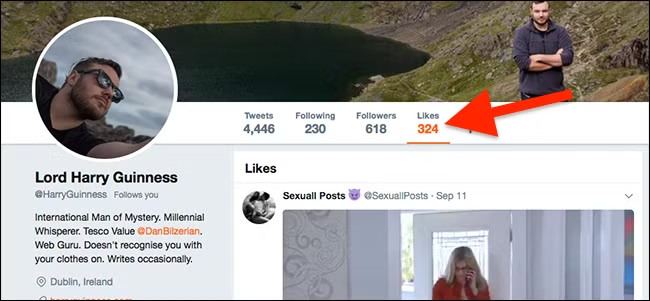Ever wondered how your Twitter likes are visible and how they might impact your online presence? For privacy-conscious individuals and social media enthusiasts, understanding Twitter’s privacy landscape is crucial for managing your digital footprint. This article answers the question, “Can people see your Twitter likes?” while offering actionable insights to control their visibility.
Understanding Twitter’s Privacy Settings Regarding Likes
On Twitter, your likes showcase posts you’ve enjoyed or found interesting. By default, they’re grouped under the “Likes” tab on your profile, which can be viewed by anyone unless your account is set to private.
When your account is public:
- Followers and non-followers alike can view your likes.
- People can access your Likes tab to see what content you’ve engaged with.
When your account is private:
- Only your approved followers can see your likes, similar to the way your tweets are protected.
However, recent news suggests that Twitter, now branded as “X,” is rolling out changes to make likes private by default. This long-anticipated update means users may soon have greater control over who sees their likes (per The Verge).
How Your Twitter Likes Can Be Seen by Others
Your likes are currently visible to:
- Anyone accessing your Likes tab if you have a public profile.
- Your followers if your account is private.
- Users who come across tweets you’ve liked through notifications or feeds.
For those striving to maintain a professional or curated online persona, public likes can be a double-edged sword. They display your interests but can sometimes unintentionally reveal more than intended.
Pro Tip: Always assume that your likes may be seen by others. If something feels too personal or controversial, it’s better not to engage.
Steps to Make Your Twitter Likes Private (or Limit Visibility)
Want to limit who can see your likes? Here’s how:
- Switch to a Private Account
-
-
- Open Twitter > Go to Settings > Privacy and Safety > Audience and Tagging.
- Enable “Protect your Tweets.” This immediately restricts your likes to your followers.
-
- Engage With Tweets Using Bookmarks
A great alternative to liking a tweet is bookmarking it. Bookmarked tweets are visible only to you and can be reviewed anytime.
- Leverage Third-Party Tools Cautiously
Some apps claim to manage or hide likes but may compromise your account’s privacy and security. Research thoroughly before granting third-party access.
If the “X” rollout to hide likes by default does happen, these steps may become unnecessary, as likes will become private.
The Impact of Public Likes on Your Online Reputation
Your Twitter likes reflect your preferences and interests, but they can also affect your online image:
- Professional Implications
Employers or colleagues might view your likes and judge your professional credibility based on the content you engage with.
- Social Perception
Public likes can reveal opinions, interests, or affiliations you may wish to keep private, potentially leading to misunderstandings or unwanted scrutiny.
With the potential for public opinions to impact careers, relationships, or reputations, managing your like activity is crucial.
Remember: If in doubt, bookmark instead of liking.
Alternative Ways to Engage With Tweets Privately
Looking for ways to engage without publicly liking a tweet? Here are your options:
- Twitter Bookmarks
-
-
- Mark tweets for later without publicly “liking” them. Use the “Bookmark” option by selecting the share button underneath a tweet.
-
- Direct Sharing
-
-
- Share interesting tweets via direct messages instead of publicly engaging with them.
-
- Taking Screenshots
-
-
- If you want to save content for offline use, consider taking a screenshot instead of liking.
-
These methods ensure your engagement remains private while still allowing you to enjoy Twitter content.
How Third-Party Apps Could Affect Like Visibility
Third-party apps connected to your Twitter account can influence your privacy settings. Here’s how:
- Some tools can publicly display analytics or historical like data.
- They might store your engagement patterns, increasing visibility to third-party users.
- Always audit app permissions in Settings > Security and Account Access > Apps and Sessions to revoke access to apps you no longer use or trust.
To ensure complete privacy, avoid granting unnecessary permissions to external platforms.
Stay Ahead of Twitter’s Privacy Changes
With reports of X (formerly Twitter) rolling out private likes as a default setting, the visibility of likes is set to change. While these updates will likely protect users’ privacy, it’s essential to stay informed about platform updates and adjust your settings accordingly.
If you’re unsure how to use Twitter features like Bookmarks or account privacy settings, check out the Help Center to guide you.
Review, Adjust & Share!
The way others perceive your social media activity starts with the control you exert over your profile. To recap:
- Review your likes: Scroll through your Likes tab and remove anything that doesn’t reflect your current values.
- Adjust your privacy settings: Consider switching to a private account or bookmarking content for personal viewing.
- Share this article: Spread awareness among friends or family to help them manage their online reputation.
For more tips on social media privacy and security, follow us on social media and get the latest updates.
Stay informed. Stay secure. Stay in control.
Start managing your digital footprint today and keep an eye on Twitter updates that make protecting your privacy even easier!